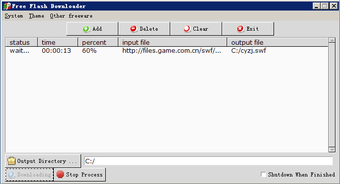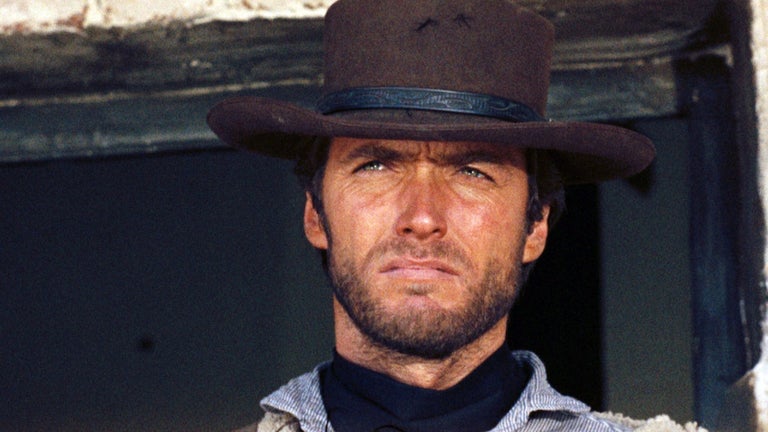Saving Flash Apps From Websites
Free Flash Downloader is a downloads manager software created by 1Free. The flash downloader is capable of saving Flash apps from websites. It also allows them to run Flash apps offline. Users can perform single or batch downloading.
Top Recommended Alternative
A Disappearing Online Platform
Adobe Flash has been a standard app for web browsers. It was first introduced in 2005 for web browsers as a plug-in, as well as for supported mobile devices. The file names for Flash apps are called SWF. They can be edited on integrated development environments (IDE), animation software or third-party Flash editors. Online objects such as 3D graphics, vector graphics, raster graphics, and embedded multimedia files work well with Adobe Flash. The scripting language ActionScript is also compatible with Adobe Flash. The software enables access to online contents built from Adobe Flash. These rich online applications include flash animations, video players, audio players, graphical user interface, and online games. Over the years, Adobe Flash received criticism for its performance. Some of the flaws noticed are power consumption for mobile devices, security vulnerabilities, and Adobe Flash’s closed-platform nature. Even Apple products refuse to have Adobe Flash on their computers and mobile devices. Modern web standards also fulfill some of Flash’s use cases independent from third-party plug-ins.
Quick Downloading Of Flash Apps
Unfortunately, Adobe Flash will be discontinued in 2020. This means a lot of animations, games, and applications will be no longer readable on browsers. The only method to preserve them is directly downloading them. Free Flash Downloader can save web links as well as the embedded flash files. User can save Flash apps by entering the URL address to the software. They can also save several files through batch downloading. Any SWF files are detected once the software reads the URL address and searches in local files. The Flash app’s URL is sent first in the clipboard before users decide to download them. Users can resume any failed downloads. Any hints or updates will prompt seamlessly without interrupting the download process. There is an option for automatic shutdown after the downloads.
Preserving A Fragment Of History
Free Flash Downloader is a useful tool in the midst of discontinuing Adobe Flash. A lot of online contents were produced from Adobe Flash and once that date arrives, all are lost. Users can save media players, animated clips, GUIs and games before they disappear forever.